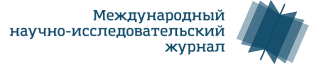ПРЕДВАРИТЕЛЬНЫЙ АВТОМАТИЗИРОВАННЫЙ ПРОГРАММНЫЙ ИНТЕРФЕЙС ДЛЯ ПОДГОТОВКИ ИСХОДНЫХ МЕДИЦИНСКИХ ДАННЫХ ДЛЯ АВТОМАТИЗИРОВАННОГО СИСТЕМНО-КОГНИТИВНОГО АНАЛИЗА И ПРОГНОЗИРОВАНИЯ РЕЗУЛЬТАТОВ ЛЕЧЕНИЯ
ПРЕДВАРИТЕЛЬНЫЙ АВТОМАТИЗИРОВАННЫЙ ПРОГРАММНЫЙ ИНТЕРФЕЙС ДЛЯ ПОДГОТОВКИ ИСХОДНЫХ МЕДИЦИНСКИХ ДАННЫХ ДЛЯ АВТОМАТИЗИРОВАННОГО СИСТЕМНО-КОГНИТИВНОГО АНАЛИЗА И ПРОГНОЗИРОВАНИЯ РЕЗУЛЬТАТОВ ЛЕЧЕНИЯ
Аннотация
В последние годы искусственный интеллект (ИИ) значительно изменил подходы к анализу медицинских данных и прогнозированию исходов лечения. Одной из ключевых задач является интеграция ИИ с медицинскими информационными системами для повышения точности и эффективности прогнозов. В данной статье представлена разработка предварительного автоматизированного программного интерфейса (API), который обеспечивает подготовку исходных данных из медицинских баз для дальнейшего системно-когнитивного анализа и прогнозирования исходов лечения желчнокаменной болезни. Предложенный API упрощает процесс интеграции данных и их адаптации для использования в интеллектуальной системе «Эйдос». Эта система позволяет проводить детальный анализ и прогнозировать результаты лечения, что способствует более точному и обоснованному принятию решений в медицинской практике. В статье рассмотрены особенности архитектуры API, его функциональные возможности, а также приведены результаты тестирования на реальных данных, включающих информацию о пациентах, перенесших оперативное лечение желчнокаменной болезни в учреждениях здравоохранения Краснодарского края за период 2016-2024 годов. Особое внимание уделено адаптации данных для системы «Эйдос», способной обрабатывать большие массивы медицинской информации и выявлять причинно-следственные связи, что имеет важное значение для улучшения качества медицинской помощи и повышения эффективности лечебных мероприятий. Применение данного интерфейса позволяет значительно сократить время на подготовку данных, минимизировать ошибки и улучшить точность прогнозирования исходов лечения. Таким образом, разработанный программный интерфейс представляет собой важный инструмент для автоматизации научных исследований в области медицины, способствуя интеграции ИИ в клиническую практику и открывая новые возможности для персонализированной медицины.
1. Introduction
In recent years, a real revolution in the field of artificial intelligence has been taking place all over the world , . It would not be an exaggeration to say that artificial intelligence is one of the main directions of development of modern information technologies (along with promising human-machine interfaces and computer networks) and technologies in general.
2. Main Part
A huge number of intelligent systems of very high quality for a wide variety of purposes have already appeared in the public domain, and new ones appear almost every day. To personally verify this, it is enough to search the Internet yourself, simply follow the links.
Among these systems, we can highlight dialogue support systems (chatbots), systems for generating texts, images and videos based on verbal descriptions and prototypes, intelligent systems for marketing, design, songwriting (both lyrics and music) and many, many others (Figure 1).
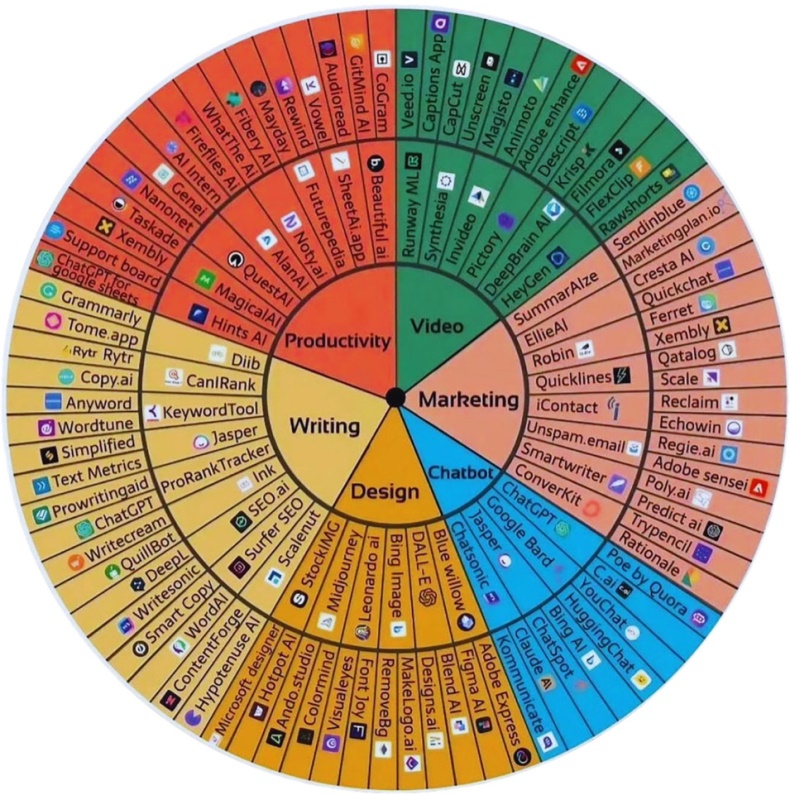
Figure 1 - Classification of artificial intelligence systems
This is very relevant, since it allows achieving not only scientific, but also practical goals, i.e. it not only provides new scientific knowledge in the field of medicine, but will allow developing new scientifically based recommendations for improving medical practice, both in terms of types of diseases, regions and healthcare institutions, and for specific patients.
But not all intelligent systems are suitable for this, but only systems of intelligent analysis of numerical and text tabular data that are in full open free access. We chose the intelligent system "Eidos" , , which is one of the most popular intelligent systems of Russian development in the world. Quite a lot has been written about this system: , : 715 scientific papers in various fields of science, including 47 monographs, 27 textbooks, including 3 textbooks on intelligent information systems with the stamps of the UMO and the Ministry, 34 patents of the Russian Federation for artificial intelligence systems, 380 publications in publications included in the list of the Higher Attestation Commission of the Russian Federation, 21 publications in journals of the RSCI core (according to RSCI data), 4 articles in journals included in WoS, 7 publications in journals included in Scopus. Three monographs in the Library of Congress of the United States. ASC-analysis and the "Eidos" system have been successfully applied in 10 doctoral and 8 candidate dissertations in economic, technical, biological, agricultural, psychological and medical sciences, several more doctoral and candidate dissertations in these areas of science using ASC-analysis and the "Eidos" system are in the stage of preparation for defense. Therefore, it is not advisable to describe this system in detail in this short article, and we will only give a brief overview of it.
There is quite significant and successful experience in using the Eidos system to solve medical problems , , , .
The universal cognitive analytical system "Eidos" differs from most intelligent systems in at least some of the following parameters:
-is universal and can be applied in many subject areas, since it was developed in a universal formulation, independent of the subject area and has 6 automated software interfaces (API) for inputting data from external data sources of various types: tables, texts and graphics. The Eidos system is an automated system, i.e. it assumes direct human participation in real time in the process of creating models and using them to solve problems of identification, forecasting, decision-making and research of the subject area by studying its model (automatic systems operate without such human participation);
- is one of the first and most popular domestic systems of personal-level artificial intelligence, i.e. it does not require the user to have special training in the field of artificial intelligence technologies and programming: there is an act of implementation of the Eidos system in 1987;
- really works, provides stable identification in a comparable form of the strength and direction of cause-and-effect relationships in incomplete, noisy, interdependent (non-linear) data of very high dimensionality of numerical and non-numerical nature, measured in different types of scales (nominal, ordinal and numerical) and in different units of measurement (i.e. does not impose strict requirements on data that cannot be met, but processes the data that is available);
- has a "zero entry threshold":
- contains a large number of intelligent local (i.e. supplied with the installation) and cloud educational and scientific Eidos applications (currently there are 31 and more than 411 of them, respectively;
- is in full open access for free, and with up-to-date source texts: open license: CC BY-SA 4.0, and this means that it can be used by anyone who wishes, without any additional permission from the original copyright holder – the author and developer of the Eidos system, Professor E.V. Lutsenko (note that the Eidos system was created entirely using only licensed instrumental software and there are 34 certificates of the Russian Patent Agency for it);
- is an “interpreter of intelligent models”, i.e. on the one hand, it is an instrumental shell that allows one to create intelligent applications based on it without any programming configurator of statistical and system-cognitive models, and on the other hand, it is a run-time system or execution environment that ensures the operation of these intelligent applications in an adaptive mode.
- To master the Eidos system on your own, simply download it from the page: and install the full version of the system, and then in 1.3 mode download and install from the Eidos cloud one of the intelligent cloud Eidos applications and execute it, following the description of the application. Usually this is the readme.pdf file in the folder: c:\Aidos-X\AID_DATA\Inp_data. For studying it is better to choose the newest applications, the author of which is prof. E.V. Lutsenko. In addition, on the page. There are more than 300 one and a half hour video lessons (in Russian) and many other educational materials and examples of descriptions of intelligent Eidos applications.
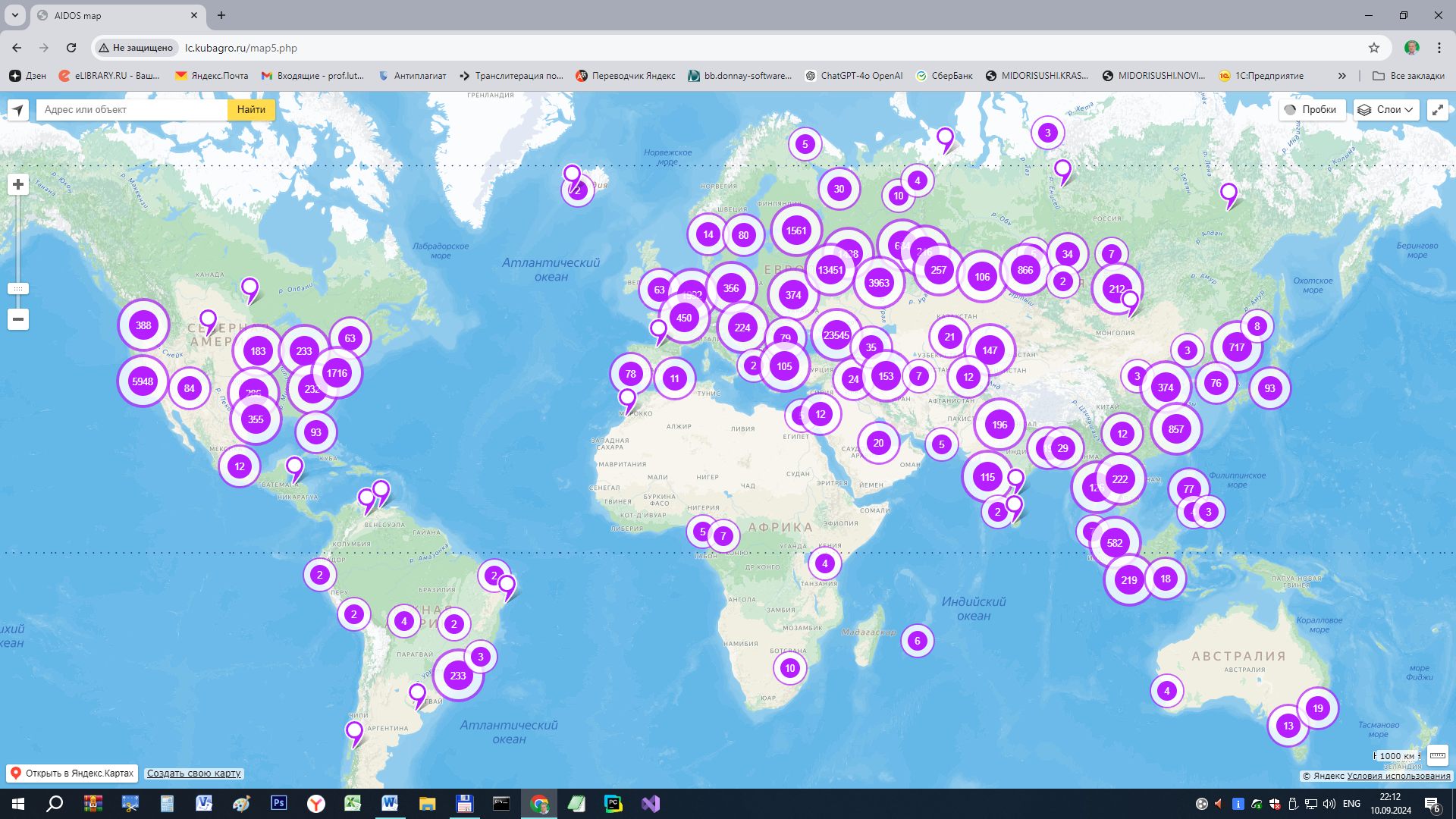
Figure 2 - Launches of the Eidos system in the world 9.12.2016 until 10.09.2024
- the most computationally intensive operations of model synthesis and recognition are implemented using a graphics processing unit (GPU), which in some tasks provides acceleration of the solution of these tasks by several thousand times, which really provides intelligent processing of big data, big information and big knowledge (the graphics processor must be on the NVIDIA chipset, i.e. support the OpenGL language);
- knowledge and solving problems using this knowledge identification, forecasting, decision support and research of the subject area by studying its system-cognitive model, generating a very large number of tabular and graphical output forms (development of cognitive graphics), many of which have no analogues in other systems (examples of forms can be seen in the work );
- it imitates the human style of thinking well and is a tool for cognition: it gives results of analysis that are understandable to experts based on their experience, intuition and professional competence, if these experts already exist, and if they do not yet exist, it still gives correct results of cognition, which will be recognized by future experts when they appear;
- instead of imposing practically unrealistic requirements on the initial data (such as normal distribution, absolute accuracy and complete repetitions of all combinations of factor values and their complete independence and additivity), automated system-cognitive analysis (ASC-analysis) offers, without any preliminary processing, to comprehend the data that exists and, thereby, transform them into information, and then transform this information into knowledge by applying it to achieve goals (i.e., for decision-making and management) and solving problems of classification, decision support and meaningful empirical research of the modeled subject area.
There are medical software systems that accumulate medical databases on patient appointments at healthcare facilities, various patient characteristics, treatment methods used, and treatment results.
However, these medical databases always differ in form from the standards adopted by a particular intelligent software system. Therefore, in order to integrate an intelligent system into a medical software system, it was necessary to develop an automated software interface between medical databases and an artificial intelligence system, and such an interface was developed by the authors (Figures 3 and 4).
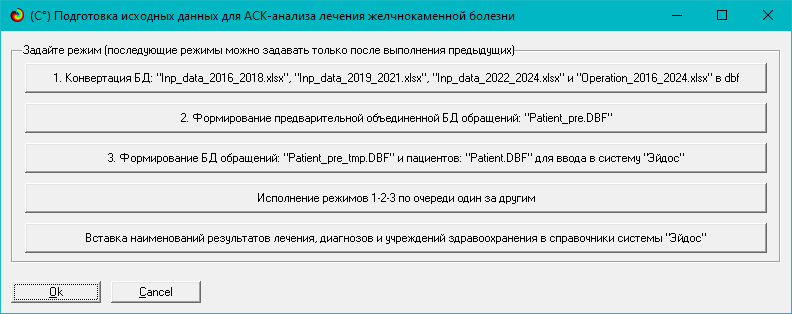
Figure 3 - Graphical user interface (GUI) of the preliminary API between medical databases of special medical software and the standard interface for inputting external tabular data into the Eidos intelligent system
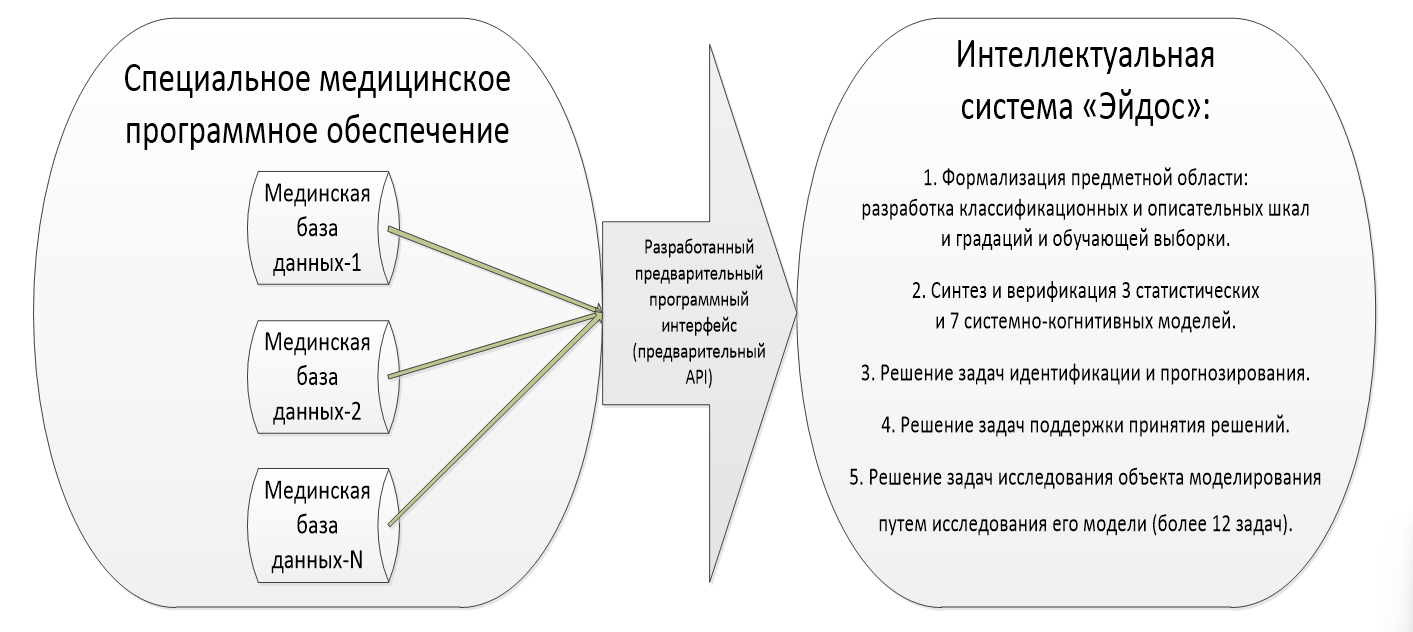
Figure 4 - Place of the preliminary API in the structure of integration of the intelligent system “Eidos” into the system of special medical software
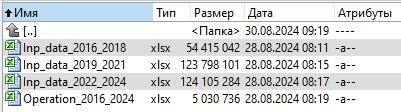
Figure 5 - MS Excel files
The first file contains information on appeals to healthcare institutions by patients who underwent surgery during the period 2016-2024.
The following files contain information on visits to healthcare institutions by non-operated patients for different periods: 2016-2018, 2019-2021 and 2022-2024.
Some quantitative parameters of the initial data for Krasnodar Krai for 2016-2024 are given below. The number of visits of non-operated patients to healthcare institutions in 2016-2018: 273,222 people; in 2019-2021: 531,733 people; in 2022-2024: 525,155 people; the number of visits of operated patients to healthcare institutions in 2016-2024: 54,967 people.
Total number of patient visits to healthcare institutions in 2016-2024: 1,385,077 visits. This number of visits exceeds the capacity of MS Excel for the number of rows in one sheet, which cannot exceed 1,048,576 rows. This is the main reason why medical databases are downloaded into several Excel files containing data for certain periods of 2 years.
Total number of patients in 2016-2018: 409,684. Number of different diagnoses in patients in 2016-2024: 983. Number of different healthcare institutions that patients visited in 2016-2024: 140.
All source data files are identical in structure and contain information on the following indicators:
Table 1 - Indicators
ID | MKBX | MKB_NAME | POL | DATR | DATN | AGE | Treatment | Operation | REGION | CODE_UR | NAME_URL | ISXODL |
These initial data are already marked up, since they contain not only indicators describing the patient’s condition for each visit to a healthcare facility and the treatment methods used, but also information about the outcome of the treatment.
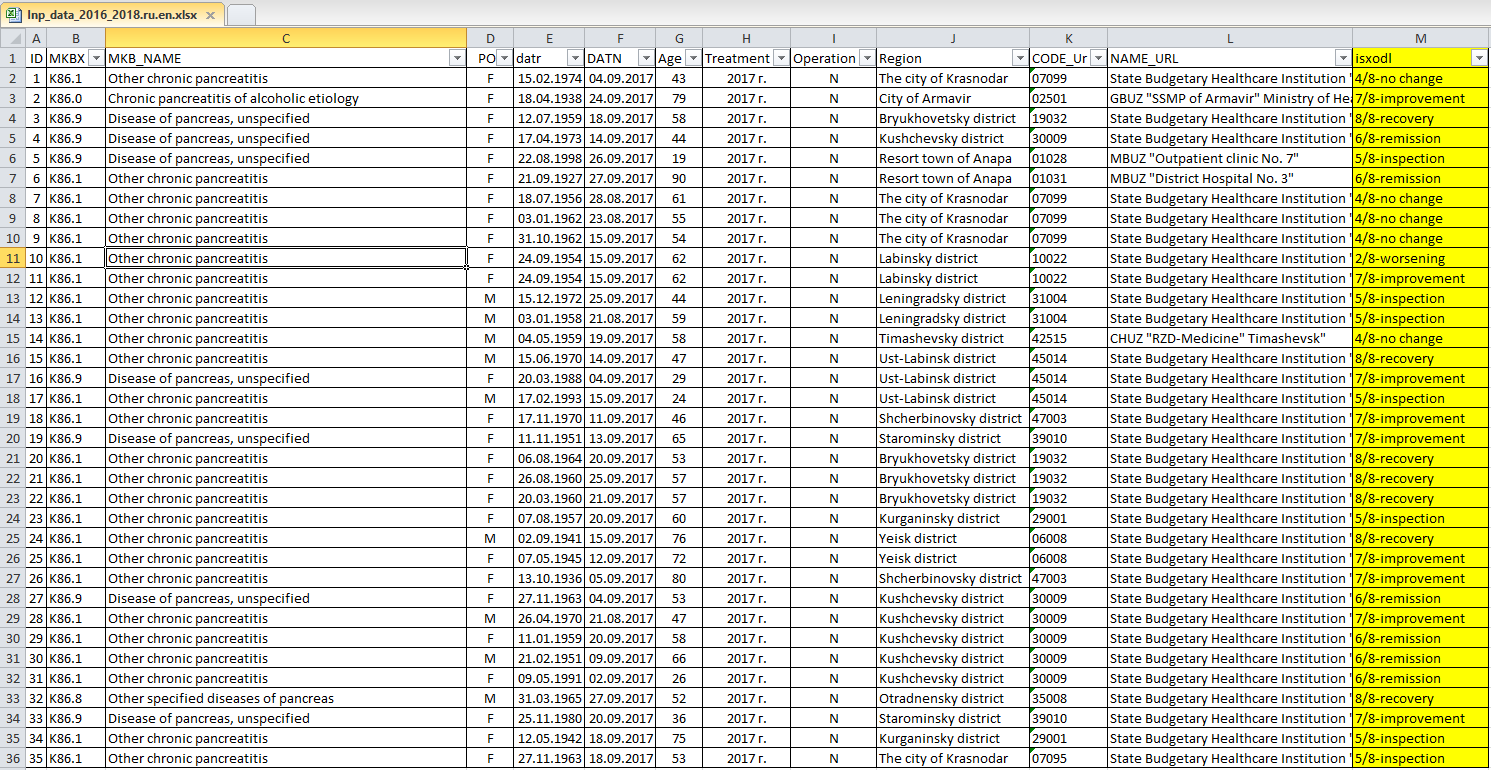
Figure 6 - A fragment of a real Excel file of source data for 2016-2018
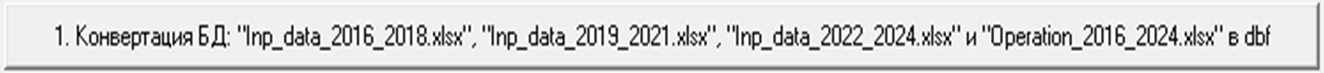
Figure 7 - First mode calling button
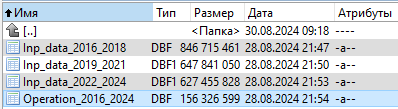
Figure 8 - The resulting database
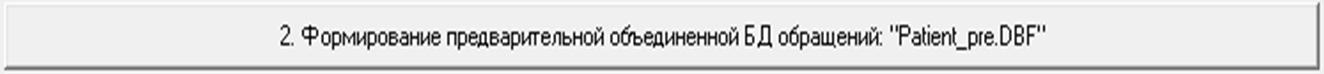
Figure 9 - Second mode calling button
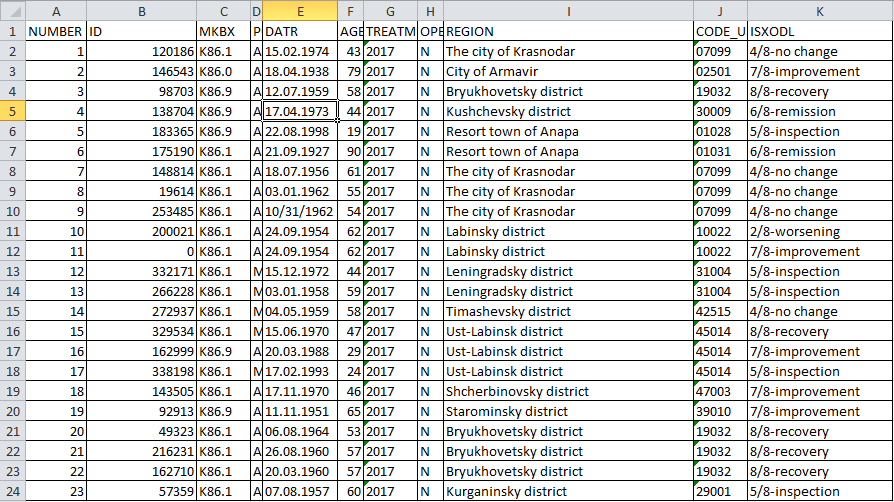
Figure 10 - A fragment of database in DBF Commander
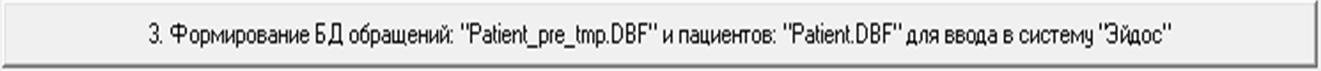
Figure 11 - Third mode calling button
1. Logically sorts the Patient_pre.DBF database of requests by unique patients. It is considered that rows with data on patient requests to healthcare institutions contain data on the same patient if the gender, date of birth and region of the patient's request match in these rows.
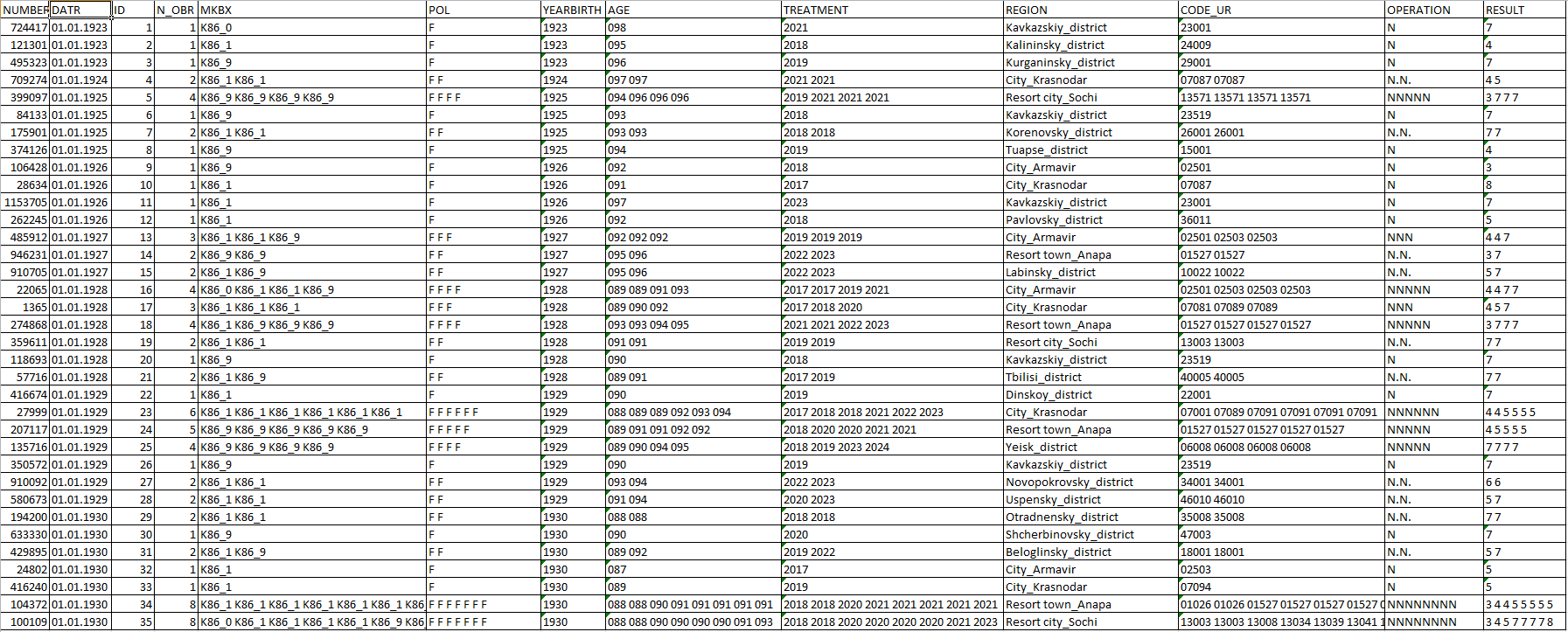
Figure 12 - A fragment of database in DBF Commander
In the Patient.DBF database, all patients are assigned unique conditional identification numbers ID.
3. The Patient_pre.DBF database is physically sorted by unique patient requests. The result is the Patient_pre_tmp.DBF database.
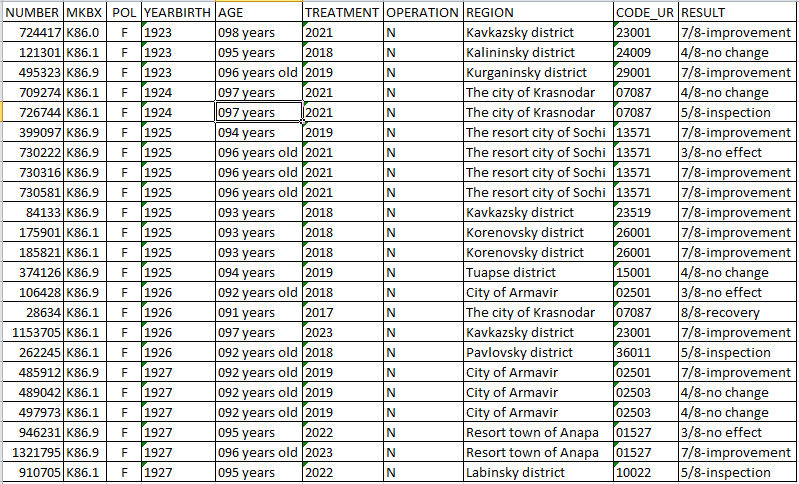
Figure 13 - Inp_data2.DBF fragment
1) copy "Inp_data.DBF" to the source data folder: "Aidos-X\AID_DATA\Inp_data\";
2) open "Inp_data.DBF" in MS Excel version no later than 2010 and save it with the name: "Inp_data.xlsx";
3) make the format of all cells: "Alignment-Wrap by words", format the table by the width of the columns and orientation of headings, make the names of the result columns vertical (this is optional, it is optional);
4) Change the column names: "ID,N_OBR,MKBX,POL,DATR,AGE,TREATMENT,REGION,CODE_UR,OPERATION,RESULTS".
respectively, to the following: "Patient ID, Number of visits, MKBX, Gender, Year of birth, Age (years), Years of visits, Region, Healthcare institution, Operation, Results.
After this, you can enter this data into the Eidos system in mode 2.3.2.2 with the following parameters:
1. Input data file type: "Inp_data.xlsx" - XLSX MS Exel-2007(2010).
2. Range of columns of classification scales: initial column: 11, final column - 11.
3. Range of columns of descriptive scales: initial column: 2, final column: 10.
4. Zeros and spaces are considered ABSENCE of data.
5. Mode: formalization of the subject area.
6. Method for selecting the size of intervals: equal intervals with different numbers of observations.
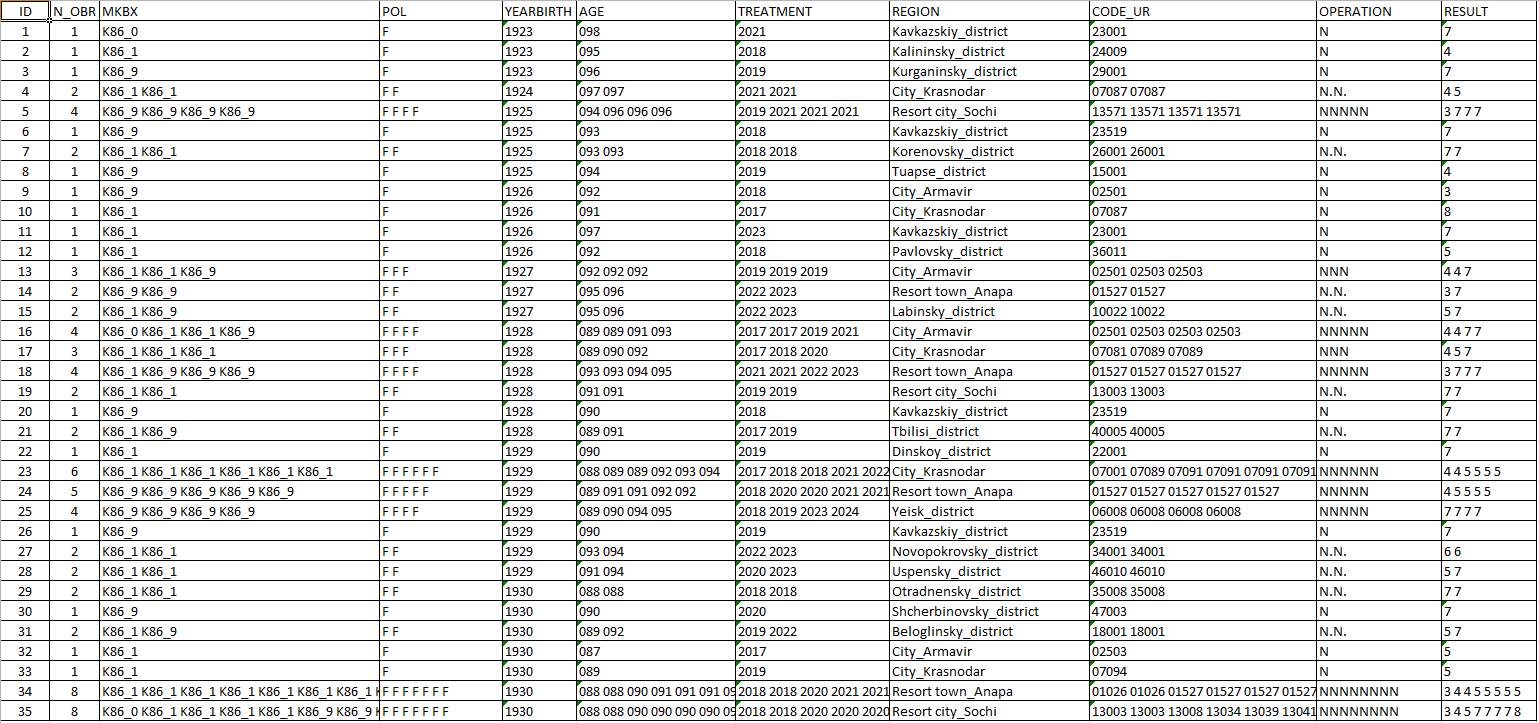
Figure 14 - Inp_data2.DBF fragment into the Eidos system in mode 2.3.2.2
Note that the created preliminary interface creates two resulting files: Inp_data2.DBF for creating models by requests, and Inp_data.DBF for creating models by patients. These models are consistent with each other. Also, a file is generated: Inp_data2.csv, containing the same data as Inp_data2.DBF, but more convenient for input in the API-2.3.2.2 mode of the Eidos system, since when entering it, a file of field names is automatically generated, which, when using Inp_data2.DBF, must be generated manually by the user. At the same time, the 2nd option allows you to specify field names in Russian.
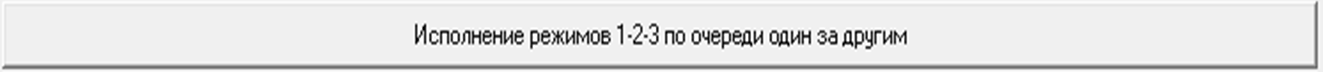
Figure 15 - The fourth mode calling button
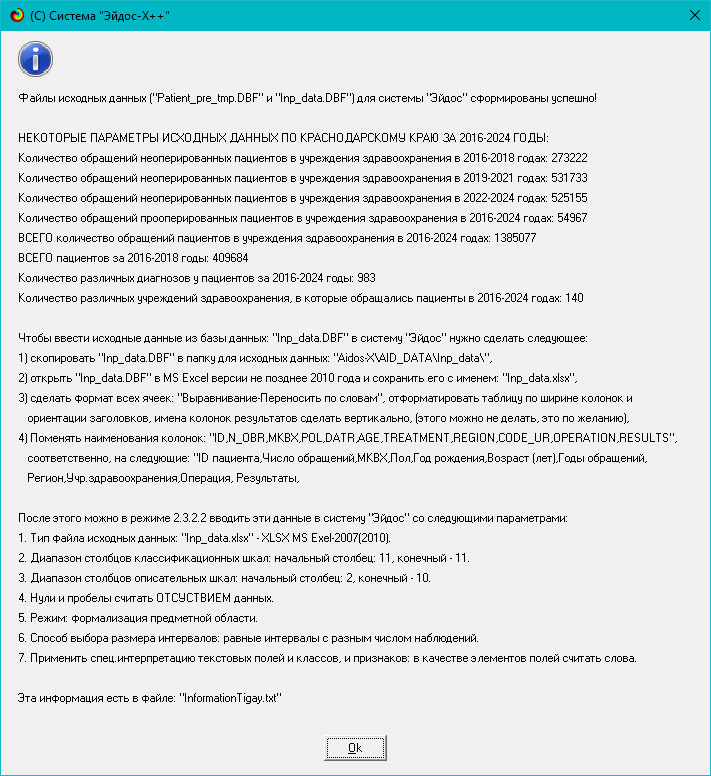
Figure 16 - Resulting window
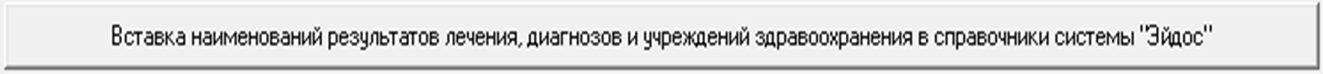
Figure 17 - Fifth mode calling button
3. Conclusion
Thus, the preliminary software interface developed by the authors made it possible to integrate the intelligent Eidos system into the structure of special medical software and provided the ability for the Eidos system to use medical databases.